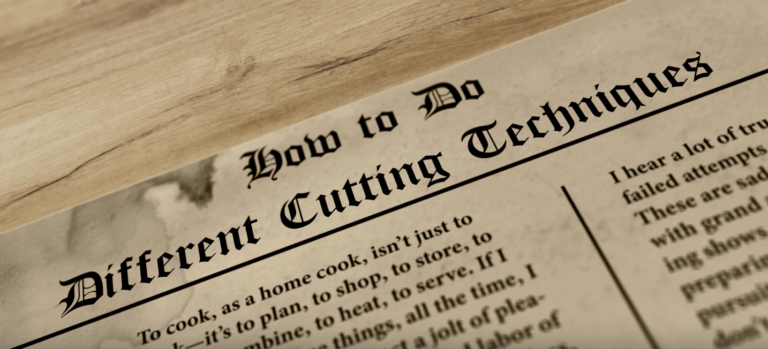Catalog Design
Project Summary
This assignment used the images we shot in the Digital Photography 2 course. The focus of this assignment has two parts: design a cover page and design two interior pages of the catalog. We had to mask all of our images we took and bring them in to Illustrator to create a unique layout.

The Steps
The first step in this assignment was to mask our product shots. We used our ten “light tent” product shots that we photographed back in Photography II. We began making very accurate and clean selections of the objects. We used the pen tool for objects with hard, defined edges and used the select and mask technique to help the images with “fuzzy” edges.
Once the images were masked, I brought the images into Illustrator and began working on my design. My brand name was Jae Beauty Skincare. I wanted to showcase the new skincare items and the ones that were on sale. I went with a sage green color palette and incorporated a shade of dark green. I wanted my layout to be asymmetrical with different objects on each side.
Lastly, when the design was completed we had to create a mockup design and put the pages into fake catalog. We were graded on the proper dimensions and resolution, the cover design, the interior pages overall design and the interior typography.
Cover Page
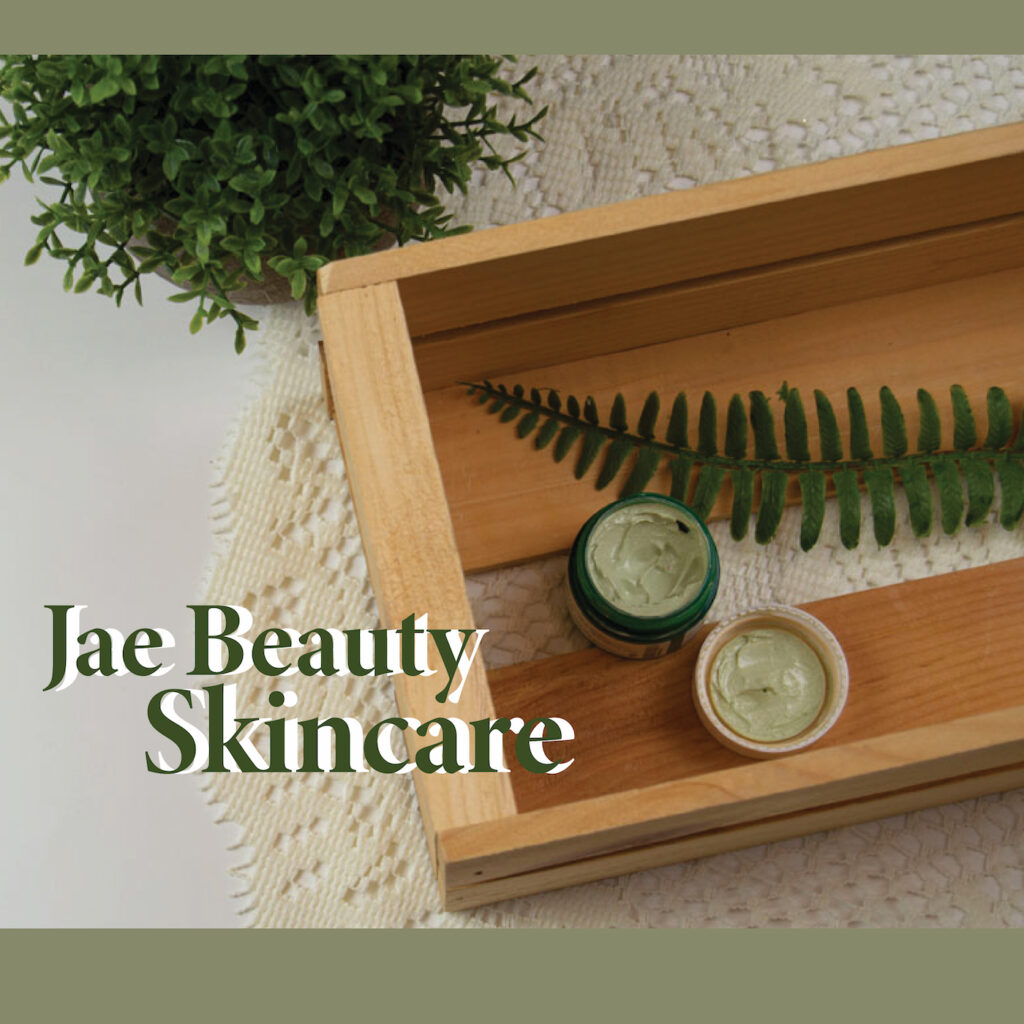
Left Interior Page

Right Interior Page